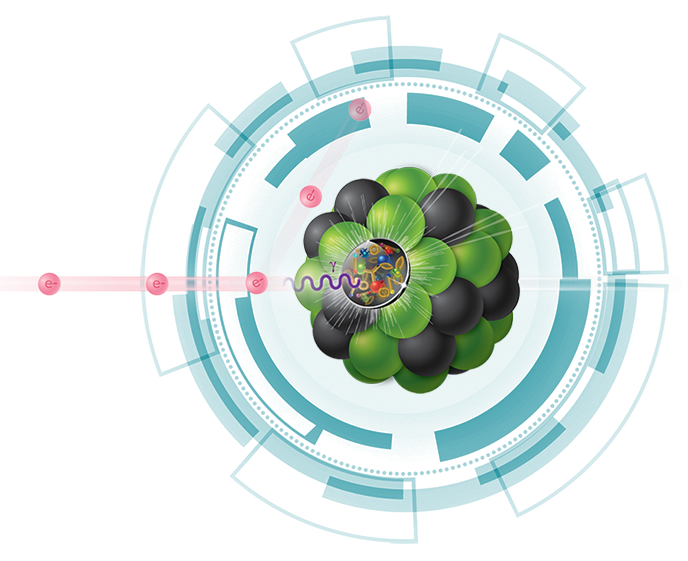 |
EIC Software
Reference for
EIC
simulation and reconstruction software on GitHub
|
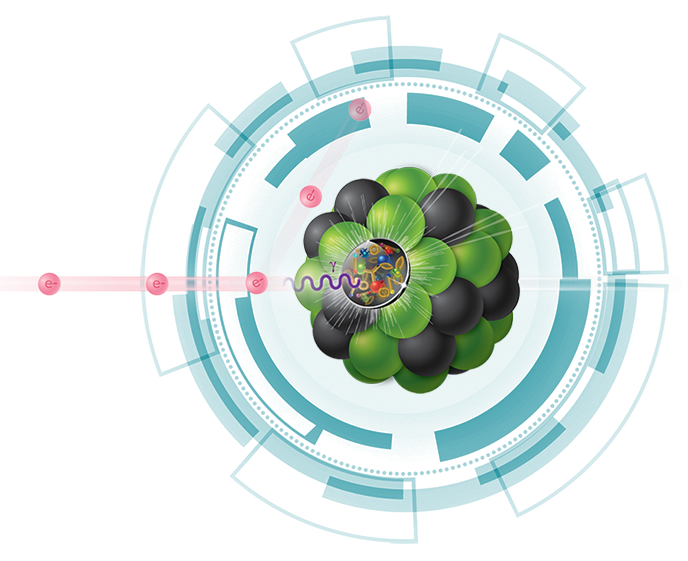 |
EIC Software
Reference for
EIC
simulation and reconstruction software on GitHub
|