
The Software Working Group is working on physics and detector simulations that enable a quantitative assessment of the measurement capabilities of the EIC detector(s) and their physics impact for the Yellow Report Initiative. The common simulation tools and workflow environment being set up by the working group allows the EICUG to pursue the Yellow Report studies in a manner that is accessible, consistent, and reproducible.
Table of contents
General Update
Communication
The Software Working Group will start to announce software updates, known bugs, and other software related news on the eicug-software@eicug.org mailing list. While summaries will be provided in our Software News, we encourage all working groups to subscribe to eicug-software@eicug.org.
Detector Working Group: Detector Matrix Version 0.1
The Detector Working Group has frozen the current version of the Detector Requirements and R&D Handbook as version 0.1. There have been three changes with respect to the Interactive Detector Matrix:
For the Backward Detector the Tracking Resolution column was updated as follows:
- eta =-3.5 - -2.5: σp/p ~ 0.1%×p+2.0% -> σp/p ~ 0.1%⊕0.5%
- eta=-2.5 - -2.0: σp/p ~ 0.1%×p+1.0% -> σp/p ~ 0.1%⊕0.5%
- eta=-2.0 - -1.0: σp/p ~ 0.1%×p+1.0% -> σp/p ~ 0.05%⊕0.5%
The abstract, reference files, and note sections of these fields have been updated accordingly.
Parameterizations based on the Detector Matrix Version 0.1 are available for usage. You can select them via SmearDetectorMatrix_0_1.cxx. Please see the section on Official Parameterizations for details. The parameterizations will be included in the QA plots macros of the upcoming next release of eic-smear.
GitHub for the EICUG
https://github.com/eic is available for the whole EICUG. For membership, please send your GitHub username to eicug-computing-infrastructure-support@eicug.org
We encourage you to share your software and documentation on https://github.com/eic. Please follow our guidelines in doing so:
- Please use a unique name for your repository so that we can easily identify projects. We will, e.g., have various Geant4 related projects and each of these projects should have a name that is distinguishable from the others (and not Geant4).
- Please add at least one topic to your repository.
- Please give a clear description of your repository, e.g., ”Mary Johnson (Lab)’s DVCS MC” or “William’s Smith (University) DIS analysis”.
Petrel: Worldwide data storage and sharing solution
We are happy to announce that we can offer the community
a large new data storage allocation on Petrel
to address the increasing need for an easy-to-access high-performance
storage solution for the Yellow Report Initiative.
Petrel is a Globus-enabled data service for researchers that provides a
simple and intuitive interface for self-managed project-based data
sharing. Our Petrel allocation is 100TB (more can be added if needed).
The existing pre-grenerated Monte-Carlo data from BNL (13TB and growing)
are mirrored in the BNL-gpfs02-data directory, and available JLAB data
will be added soon as well. You can find more info on Petrel
here.
Petrel is supported and maintained by ALCF.
Because of the Globus back-end it is easy to move, share and discover
data via a single interface, regardless if you are working with on a HPC
facility, computer farm or your local machine. All major laboratories
and supercomputing facilities, as well as most universities support
Globus. This allows you to use your existing laboratory (ANL, BNL, JLab,
LBNL, etc.) or even university credentials to access the files. To
access the storage space, log in to globus.org
with your existing laboratory or university credentials and access the
petrel#eic endpoint. It’s as easy as that!
Write-access is available to anyone in the EIC Globus Group. If you want write-access to the storage space, or if you encounter any issues, you can contact Sylvester Joosten or Markus Diefenthaler.
Additional storage options are available on BNLBox/NextCloud.
Support us to support you better
The common simulation tools and workflow environment can only grow with user input. The EICUG Software Working Group asks interested users to join our support team to ensure fast response to user requests. This is an ideal opportunity to learn more about the software and its development.
Tutorials
The tutorials for fast and detector full simulations are available on the EICUG YouTube channel. The next tutorials will be on Monte Carlo Event Generators. The dates will be slighlty adjusted due to the new dates for the EIC User Group Meeting (July 15-17).
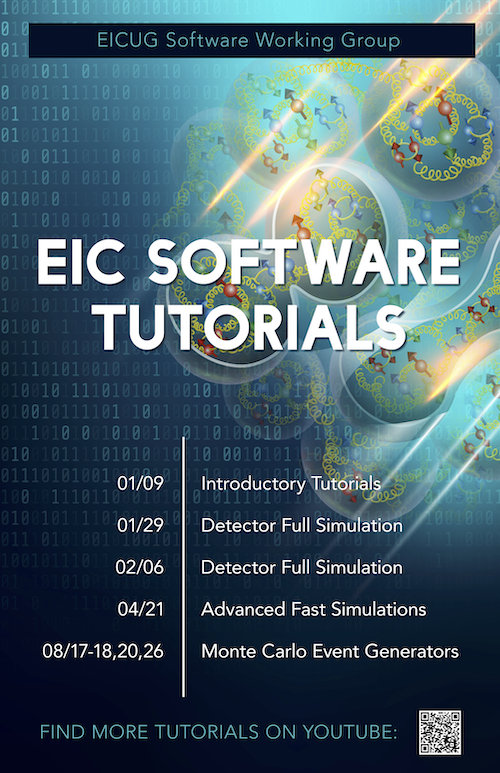
Software Update
In the June Software News, updates on EicRoot, eic_smear, ESCalate, and Fun4All are included.
EicRoot
A new version of EicRoot has been prepared for the Yellow Report initiative: The source code was cleaned up and all of the unnecessary dependencies on third-party software packages were dropped. The simulation framework now depends only on ROOT6, Geant4 and G3/G4 VMC packages. ROOT5 support is discontinued.
The new version is available on https://github.com/eic/EicRoot. Instructions for how to install EicRoot locally or run a EicRoot Docker container are provided.
EicRoot is used in the Yellow Report initiative for tracking studies and the simulation of far-forward detectors and will be supported for Yellow Report initiative and the work on the EIC CDR. The GDML (or ROOT TGeo) export of pre-configured detector models into ESCalate of Fun4All will be tested.
eic-smear
Stand-alone detector repository with versioning
We have separated the detector smearing scripts from the main code. If you have eic-smear installed, use this repository to quickly select and experiment with different versions simply via
$ git clone https://github.com/eic/eicsmeardetectors.git
$ root -l
root[] gSystem->Load("libeicsmear")
root[] .L eicsmeardetectors/SmearHandBook_1_2.cxx
root[] SmearTree(BuildHandBook_1_2(), "in.root", "out.root")
The README.md, which nicely displays on the github page, has a table with all available versions and more instructions. Improvements to eic-smear for comfortable compiling a local detector script and/or using a library of all available ones is in the works.
Advanced usage example
In order to demonstrate some of the more subtle issues of eic-smear output, we created an [example project]((https://github.com/eic/eicsmear-jetexample.git).
The repo just has two cxx files, meant to be self-documenting, and a detailed README. The first example demonstrates how to use just smeared output, the second how to compare to the truth level and/or how to extract some information from the truth level that should be in the smeared level but as of now isn’t yet.
It is intentionally meant to be stand-alone, with a very simple Makefile and no cmake complications. Please note that while the sample analysis is jet-specific, this is purely because that is a natural application to show 4-vector calculations from partial information.
ESCalate

ESCalate is a modern framework, which brings together Monte Carlo event generators, eic-smear for fast simulations, G4E for full detector simulations and eJana for analysis and reconstruction. The framework is modular on package and library levels, provides command line interface, python and Jupyter APIs for user analysis and ensures data consistency between its loose coupled parts.
To run ESCalate:
- In docker on your machine (Linux, Mac, Win)
- In singularity (on labs or locally)
- JupyterHub at jupyterhab.jlab.org
- Now also in Binder:
No installation needed It might take some time to load - Binder is free, has limited resources, while our image is large because of ROOT, Geant4 and other packages. Even with the limited resources the link can be used as a live examples and demonstration.
MCEG
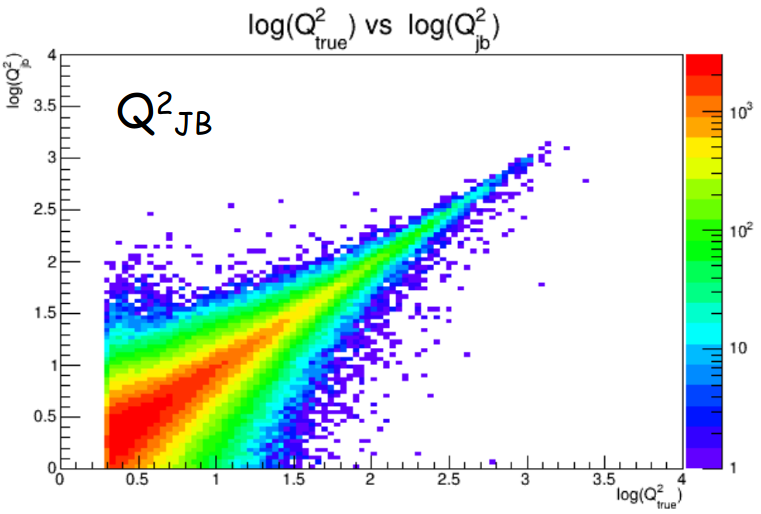
MCEG examples. Examples of using Pythia6 with radiative corrections and Pythia8+Dire to generate DIS events and process them with fast simulations added. With eJana you can instantly see the resulting DIS plots (see Validation section of eJana below)
HepMC3 and file converter As HepMC3 was named “stable” with the 3.2.1 release, we switched eJana to work with HepMC3 (previously it worked with HepMC2), which can read files of both versions.
We also now provide hepmc_writer plugin. As eJana can read a number of Lund file formats (BeAGLE, HepEvents, PythiaEIC, etc.) it can be easily used as a converter of BeAGLE and other files to HepMC3 which later can be processed in python or Delphes.
Example command to convert BeAGLE file to HepMC3:
ejana -Pplugins=beagle_reader,hepmc_writer beagle_file.txt
Beagle and other generators provide extended info such as true x, Q2 and other DIS values, one of the advantages of HepMC3 is that it allows to have custom attributes for events and particles, i.e. allows to save those values. At this point only basic values are converted, but we are working to ship them all for BeAGLE and PythiaEIC.
Fast simulations

Fast simulations made simple. Now it is easy to smear any EIC MCEG supported file as simple as running a console command:
smear my_mc_file.txt
See the documentation for how to easily select a detector, its versions, and various other options
Smear tool can use different smearing engines under the hood. Eic-Smear C++ API is the main one, but one can also select detectors from Simple Smear written by Yulia Furletova. We are now considering integration of Delphes as the third engine.
The smear command requires installation of ROOT and other packages, so we have instructions for different
scenarios:
- Run docker on your local machine,
- Using singularity (at labs or locally)
- Run directly on IFarm or JLab Jupyterhub
Full simulations
G4E has many changes related to forward and far forward region such as new ZDC, virtual tracking for B0 tracking, etc.. Results have been presented at the Pavia meeting and in the workshop on Meson and Kaon Structure).
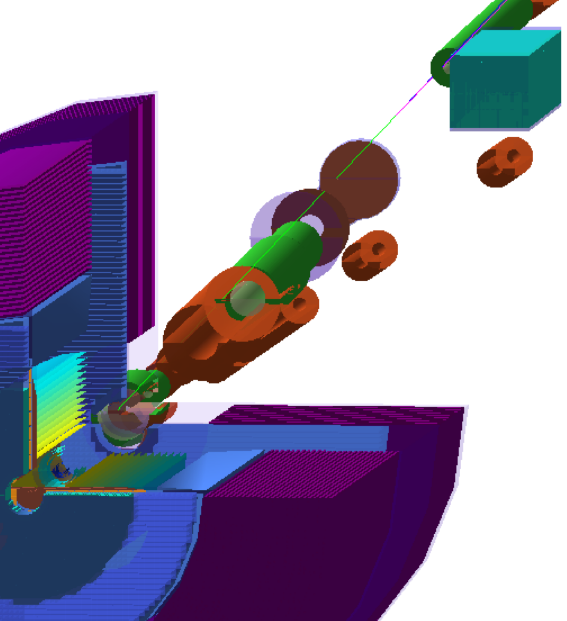
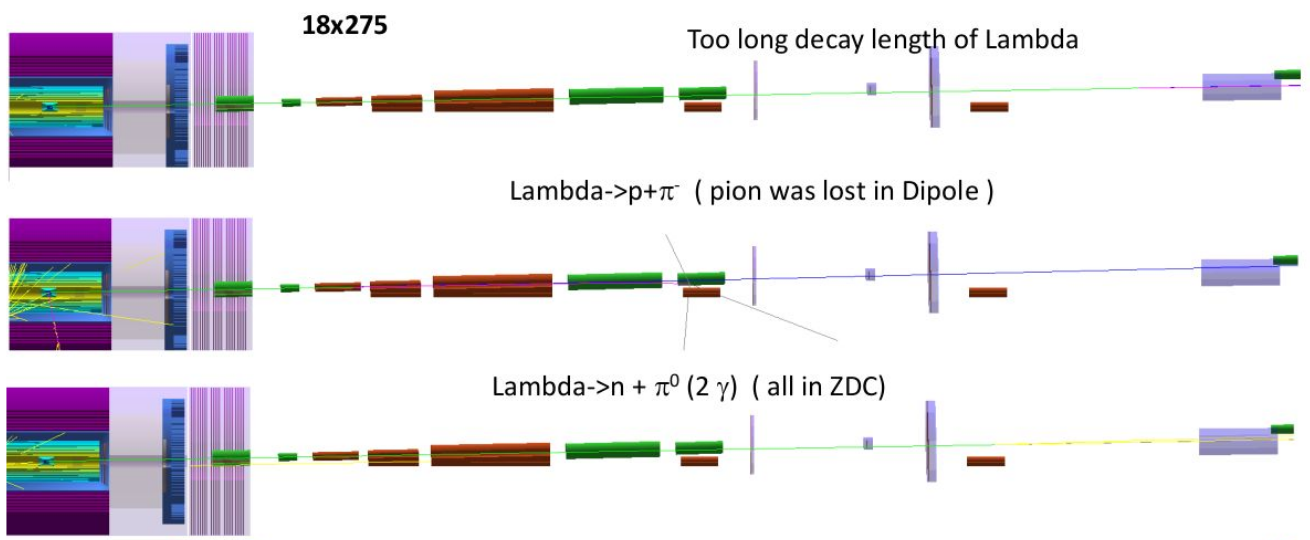
Reconstruction and analysis in eJana
Standalone plugins You can always analyze the output of the ESCalate framework with ROOT macros, pyROOT or uproot. But to integrate your reconstruction algorithm, physics analysis or extend eJana, users can write their own plugins. Assuming that the most convenient workflow keep users’ analysis in their own separate repositories, we added examples of standalone plugins, which work completely independently of eJana location, so no modification of the central repository is needed. The standalone plugins examples are here (and will be expanding).
It is also possible to use pyjano to generate and/or compile new plugins on fly. Newly generated plugins instantly work with command line, python or in Jupyter.
Validation and Analysis. We added some validation and analysis plugins for ejana, that allows checking fast simulation results as well as to build DIS plots (x, Q2, t, etc.) with a simple CLI command.
Here is an example of how to read a Beagle file, build DIS plots with new dis plugin and write a ROOT tree, which you can analyze with ROOT
macros or other tools.
ejana -Pplugins=beagle_reader,dis,event_writer beagle_file.txt
Reconstruction. Recently, we have been overhauling our reconstruction part. At this moment we do track fitting through Genfit and vertexing through ACTS and working with ACTS developers on implementing full ACTS tracking+vertexing so one can select and compare both. We also plan to use ACTS wider and put ACTS Fatras (Fast Tracking Simulation) to G4E.
![]() We try to keep escalate packages easily installable on users machines (using ejpm). ACTS requires C++17 and the latest Boost libraries and it might be a problem to build it even
on not too old machines without attaching CVMFS or using non system compilers. So we made ACTS a peer dependency - if one installs it, ejana is built with its reconstruction plugins. Without ACTS ejana it built with only fast simulation and minimal dependencies.
We try to keep escalate packages easily installable on users machines (using ejpm). ACTS requires C++17 and the latest Boost libraries and it might be a problem to build it even
on not too old machines without attaching CVMFS or using non system compilers. So we made ACTS a peer dependency - if one installs it, ejana is built with its reconstruction plugins. Without ACTS ejana it built with only fast simulation and minimal dependencies.
Containers
Containers versioning. One can now get the full versions table of all the software of ESCalate images and the images change log.
Help and support
Subscribe to our Slack channel to get help with the software and participate in other channels like Yellow Report analysis.
Fun4All
Fun4All is a well established simulation/reconstruction framework initially developed to reconstruct and analyze data from the PHENIX experiment. In recent years it has provided the simulations to shepherd the sPHENIX experiment from the first drawing on a napkin all the way through CD1. For the EIC it was used to develop a concept for an EIC detector based on the Babar magnet and an EIC detector Built around the sPHENIX Solenoid. It can be used interactively (run a few events, have a look, run a few more, look again) as well as running massive productions on large farms (and as of recent also on CORI and on the OSG). For more details (and program flow charts) have a look at the presentation at the 2019 EIC User Group Meeting.
New developments
All fieldmaps (Babar, Beast and JLeic) are now available. They can be chosen on the ROOT macro level for details have a look at this tutorial.
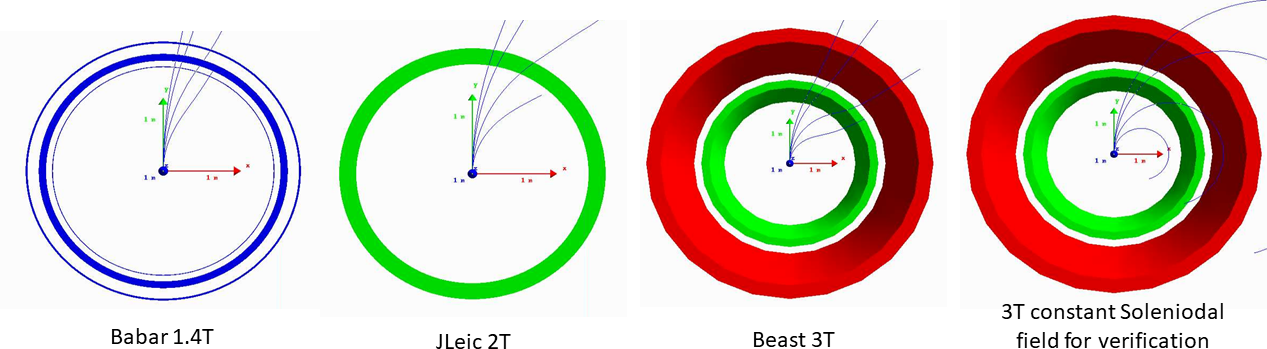
The magnetic field was verified using charged geantinos (shown here are 0.5, 1, 2, 3 GeV/c) compared to constant solenoidal fields as shown on the right for the Beast magnet.
Importing detectors via gdml files has its quirks but is now well understood and fully supported. It is not possible to do this generically since one has to address the volumes by name but this only needs minor modifications to existing code and is largely cut and paste.
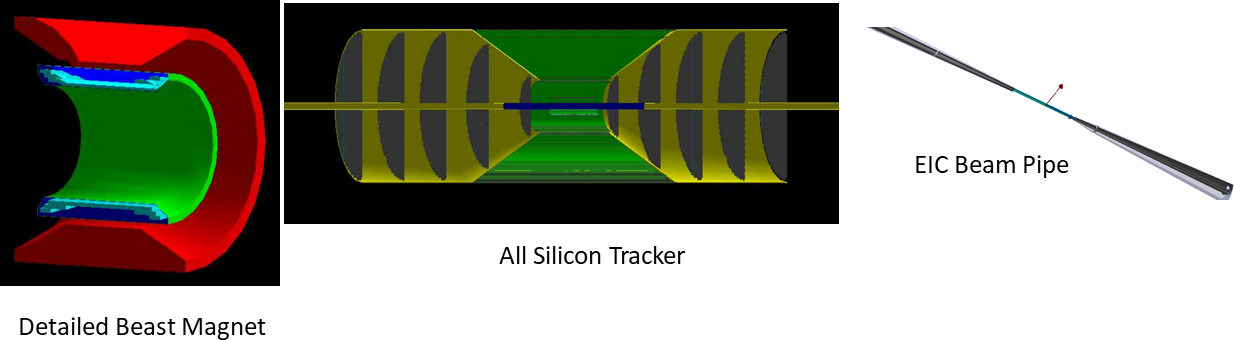
Here are the latest additions to our selection of implemented detectors (all of which can be combined in a ROOT macro). We have a detailed model of the Beast magnet (already used in the fieldmap plots) as well as the All Silicon Tracker and the EIC beam pipe.
The ability to combine these (and other detectors) at will is shown here:
![]()
where the All Silicon Tracker is put inside the Beast magnet and is being used as central tracker inside the EIC detector based on the Babar magnet.
Verification
Fun4All is also being used to reconstruct test beam data which allows a direct comparison of simulations with data. sPHENIX has performed extensive test beam campaigns for its detectors at energies which are relevant for EIC detectors. The calorimeter test beam results have been published recently, the analysis of TPC and Maps detector data is ongoing. A good agreement with previous EICRoot based simulations has been found for the All Silicon Tracker (slide 8)
Help with Fun4All
Help is available via our support channel in Mattermost, non Scientific Data Center Accounts need an invite - contact us.
About the Software Working Group
Please see our website for more information about the Software Working Group and engage in the discussion on our mailing list. For software questions, please see our tutorials, contact us via software-support@eicug.org, or join our Slack channel (see QR code below).
