Get Started
Welcome to the Get Started section. This page will guide you through the steps to get setup for contributing and working in our software framework.
- Join GitHub: https://github.com/eic
- GitHub serves as a central platform for version control, code review, issue tracking, and documentation. We maintain the EIC organization on GitHub for collaborative development of all software related to the EIC.
- Read Access: Contact
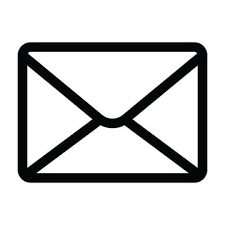 eic-software-l-request@lists.bnl.gov from your institutional email address. Include in your email your GitHub username and confirmation of whether you or your sponsor/advisor is a member of the EICUG or ePIC. Make sure that your GitHub profile displays your full name and affiliation.
eic-software-l-request@lists.bnl.gov from your institutional email address. Include in your email your GitHub username and confirmation of whether you or your sponsor/advisor is a member of the EICUG or ePIC. Make sure that your GitHub profile displays your full name and affiliation. - Write Access: For access to specific repositories, you can request to join various GitHub teams. For example, join ‘EPIC Devs’ for software development within the ePIC collaboration.
- Join Mattermost: https://chat.epic-eic.org/
- We use Mattermost for our main communication channel.
- You can join by emailing any group member to be added.
- Sign up for our mailing lists:
- Collaboration mailing list (subscribe here):
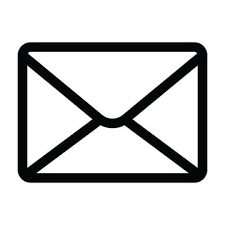 eic-projdet-collab-l@lists.bnl.gov
eic-projdet-collab-l@lists.bnl.gov - Software mailing list (subscribe here):
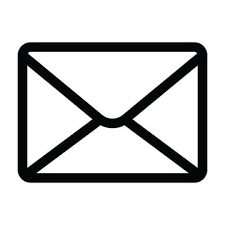 eic-projdet-compsw-l@lists.bnl.gov
eic-projdet-compsw-l@lists.bnl.gov
- Collaboration mailing list (subscribe here):
- Join a project! Checkout the ePIC wiki to get involved:
- Refer back to the landing page to checkout HEP Software and ePIC tutorials